Compatibility
Minecraft: Java Edition
1.20.x, 1.21.x
Platforms
Bukkit, Paper, Spigot, Purpur
Chunker
Supported MC Versions:- Minecraft 1.20.5+
Requires Java 21 or higher
Supported Servers:
- Spigot, Bukkit, Paper, Pufferfish, Purpur, Folia
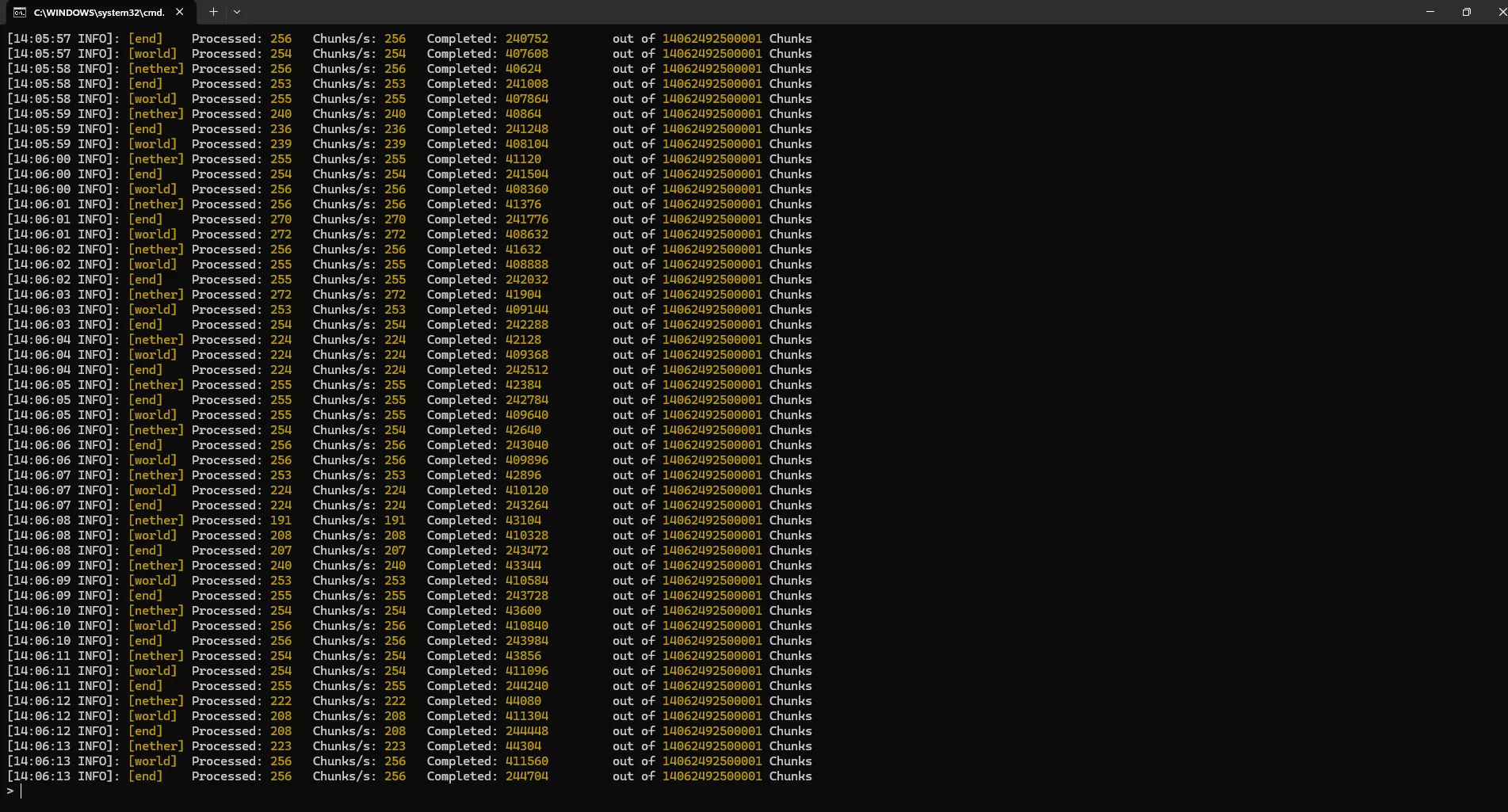
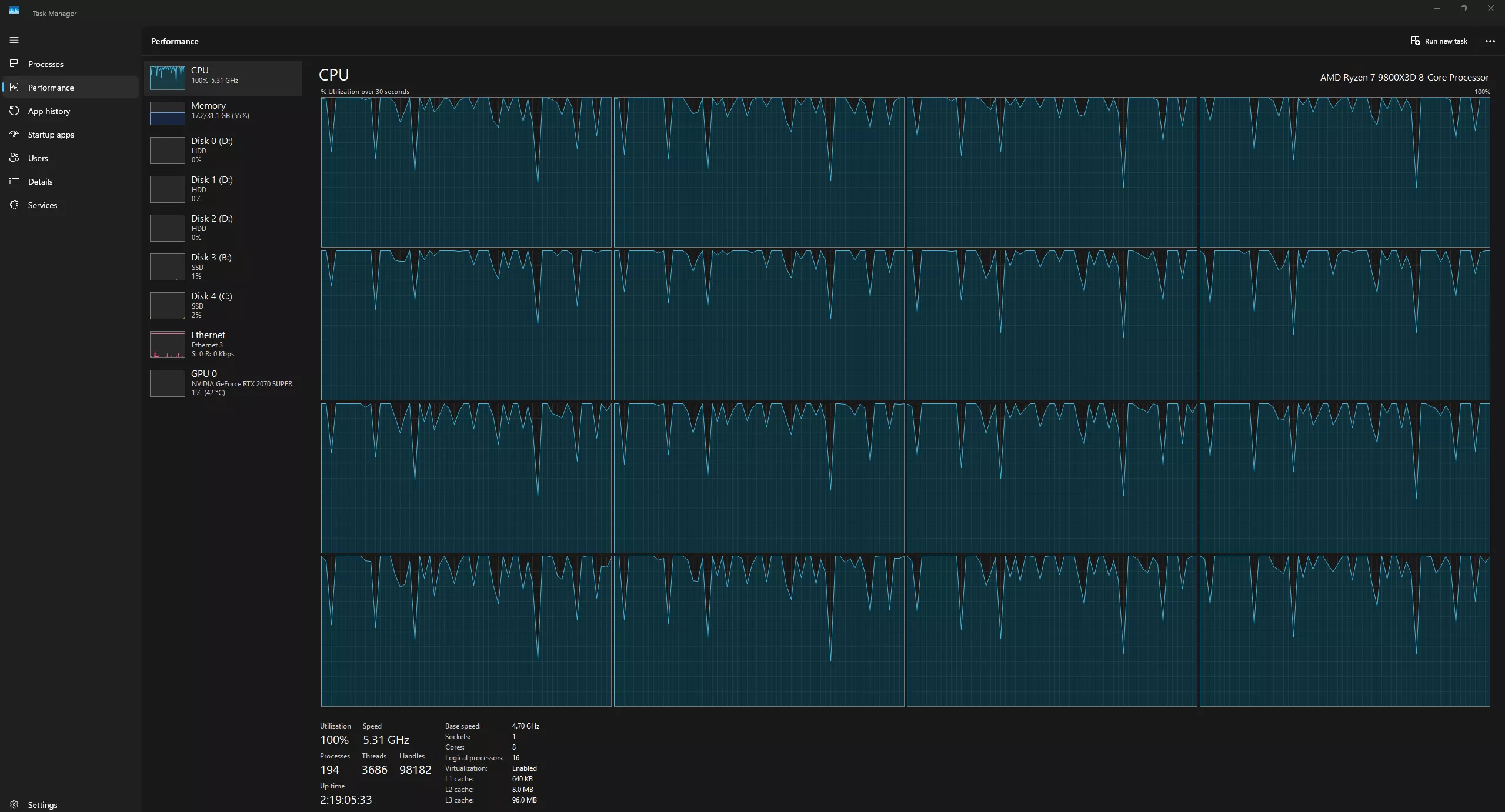
Overview
Chunker is designed to be more efficient and resilient than traditional pre-generators. Many pre-generators track thousands of chunks in memory, risking significant rollback or data loss if the server crashes. Chunker, by contrast, only tracks minimal state (like the current region’s position and how many chunks are completed), so crashes have less impact on the generation process.
It works best on Paper forks because it can utilize asynchronous chunk-loading (CompletableFuture) for faster performance. On non-Paper servers (Bukkit/Spigot and others), it falls back to a synchronous chunk-loading method but still performs significantly faster than many default solutions.
You can configure Chunker to run automatically only when there are no players online and to halt immediately if a player joins. This behavior is controlled by auto_run in settings.yml. You can also adjust how aggressively each world’s tasks run by changing task_queue_timer and parallel_tasks_multiplier. If you want to keep the server load minimal, set low concurrency or run only when the server is empty.
Optimized JVM Launch Parameters (start.bat):
@echo off
java -Xms1G -Xmx30G -XX:+UseG1GC -XX:+UnlockExperimentalVMOptions -XX:G1NewSizePercent=30 -XX:G1MaxNewSizePercent=40 -XX:G1HeapRegionSize=8M -XX:G1ReservePercent=20 -XX:G1HeapWastePercent=5 -XX:G1MixedGCCountTarget=4 -XX:InitiatingHeapOccupancyPercent=15 -XX:G1MixedGCLiveThresholdPercent=90 -XX:G1RSetUpdatingPauseTimePercent=5 -XX:SurvivorRatio=32 -XX:+PerfDisableSharedMem -XX:MaxTenuringThreshold=1 -XX:+OptimizeStringConcat -XX:+UseCompressedOops -XX:+DisableExplicitGC -XX:+AlwaysPreTouch -XX:+ParallelRefProcEnabled -XX:+UseNUMA -XX:ParallelGCThreads=16 -XX:ConcGCThreads=16 -XX:MaxGCPauseMillis=50 -Dusing.aikars.flags=https://mcflags.emc.gs -Daikars.new.flags=true -jar server.jar --nogui
pause
Xms1GandXmx30Gshould be updated to match your minimum (Xms) and max memory (Xmx) for your own server.- Update both
XX:ParallelGCThreadsandXX:ConcGCThreadsto match your number of threads.
Paper Config
Note: On non-Paper servers, asynchronous functionality will not be used.
However, if you are on a Paper-based server (including Pufferfish, Purpur, etc.), you can take extra steps to optimize pre-generation:
In your paper-global.yml (or equivalent), consider increasing the parallelism for chunk generation and I/O:
chunk-loading-advanced:
auto-config-send-distance: true
player-max-concurrent-chunk-generates: -1
player-max-concurrent-chunk-loads: -1
chunk-loading-basic:
player-max-chunk-generate-rate: -1.0
player-max-chunk-load-rate: -1.0
player-max-chunk-send-rate: -1.0
chunk-system:
gen-parallelism: default
io-threads: 16
worker-threads: 16
region-file-cache-size: 16
- Adjust
io-threadsandworker-threadsto match (or approach) your CPU’s thread count. - By default, Paper only uses half your threads for chunk tasks; raising these can help ensure asynchronous chunk generation runs at full speed.
- Lower
region-file-cache-sizeif running pregen on a fresh world with no players online.
Command Usage
The primary commands are:
/pregen <ParallelTasksMultiplier> <PrintUpdateDelay> <world> <Radius or "default">
/pregenoff [world]
Examples
/pregen 4 10s world default- Pre-generates the overworld (
world) - Uses 4 parallel chunk-loading tasks (on Paper, these run asynchronously)
- Prints progress logs every 10 seconds
defaultuses the world border as the radius
- Pre-generates the overworld (
/pregen 6 5s world 1000b- Pre-generates the overworld
- 6 parallel tasks
- Prints logs every 5 seconds
- 1000b = 1000-block radius → Chunker calculates
(1000 / 16)²
/pregen 2 2m world_nether 500c- Pre-generates the Nether
- 2 parallel tasks
- Logs every 2 minutes
- 500c = 500-chunk radius →
500 × 500 = 250,000 chunks
/pregen 1 12h world_the_end 100r- Pre-generates The End
- 1 parallel task
- Logs every 12 hours
- 100r = 100-region radius →
(100 × 32)² = 10,240,000 chunks
Command Parameters
- ParallelTasksMultiplier: Determines how many chunk-loading tasks run in parallel. On Paper, these tasks are async. Recommended: Keep at or below your CPU’s thread count.
- PrintUpdateDelay: How often progress logs appear. Add suffix
s,m, orh. - world: The world to pre-generate. Tab-completion supported.
- Radius: The target radius with a suffix:
b– Blocks (e.g.,20000b)c– Chunks (e.g.,500c)r– Regions (e.g.,30r)default– Uses world border
- /pregenoff [world]:
- No args = stops all worlds
- With world name = stops that world only
Permissions
(Defaults to OP)
chunker.pregen– Allows use of/pregenchunker.pregenoff– Allows use of/pregenoffchunker.*– Grants all Chunker permissions
Configuration: settings.yml
world:
auto_run: false
task_queue_timer: 60
parallel_tasks_multiplier: auto
print_update_delay: 5s
radius: default
world_nether:
auto_run: false
task_queue_timer: 60
parallel_tasks_multiplier: auto
print_update_delay: 5s
radius: default
world_the_end:
auto_run: false
task_queue_timer: 60
parallel_tasks_multiplier: auto
print_update_delay: 5s
radius: default
Summary of Changes from Older Versions
- No more Virtual Threads – Uses standard
CompletableFutureconcurrency on Paper. - Improved Schedulers – Custom async scheduler using
ForkJoinPool.commonPool(). - Minimal State Tracking – Uses small progress files per world (e.g.,
world_pregenerator.txt).
Quick Tips
- Begin with
parallel_tasks_multiplier = 1, then adjust. - Async loading (Paper and Folia) = much better performance.
- Use
print_update_delayof 10s+ to avoid excessive log output during long runs.
 Bukkit
Bukkit